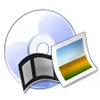Backup your music, games, movies, photos and data files
Backup your music, games, movies, photos and data files
Vote: (62 votes)
Program license: Trial version
Developer: vso software
Version: 5.1.1.3
Works under: Windows
Vote:
Program license
(62 votes)
Trial version
Developer
Version
vso software
5.1.1.3
Works under:
Windows
Pros
- Straightforward, user-friendly interface
- Integrated with Windows Explorer for convenience
- Supports a broad range of CD/DVD formats and ISO images
- Adaptive data analyzer to optimize project settings
- Drag-and-drop functionality for ease of use
Cons
- Lacks integrated help documentation within the software
Comprehensive Disc Burning Software with User-Friendly Interface
VSO CopyTo emerges as a versatile disc burning solution catering to diverse media backup needs. This software streamlines the process of transferring your valuable data to CDs, DVDs, and Blu-ray discs, making it a suitable tool for backing up music, videos, photos, documents, and more.
Intuitive Design and Broad Compatibility
At the heart of this application lies a straightforward and accessible user interface. With an easily navigable menu system, users can select the type of task they wish to perform, such as creating data discs, scheduling backups, compiling music or photo discs, and launching the respective module with simplicity.
VSO CopyTo offers seamless compatibility with a range of disc formats, including CD-R/RW, DVD-R/RW, DVD+R/RW, DVD-RAM, DVD+R DL, and DVD-R DL. Furthermore, it accommodates ISO file handling, broadening its usability and allowing users to work with common image files for disc creation.
The software's integration with Windows Explorer cannot be overstated, as it provides the convenience of burning CDs or DVDs directly from the contextual (right-click) menu, simplifying the workflow for users who prefer quick access without opening the full application interface.
Adaptive and User-Orientated Features
Reflecting on its ease of use, VSO CopyTo is distinguished by an adaptive data analyzer tool. This aid assists in selecting the optimal output format for the user's data, ensuring efficient storage and readability of the finalized disc. The support for drag-and-drop functionality for files and folders further contributes to the fluidity in which users can compile their data for burning.
Performance and Enhancements
The performance of VSO CopyTo is generally reliable, providing a stable environment for all disc burning tasks. With recent updates addressing issues such as display problems in the log window due to speed formatting (now resolved), it shows a commitment to improvement and user satisfaction.
While the utility is comprehensive, some users may find the lack of integrated documentation an inconvenience. Although help files are downloadable separately, in-software guidance would streamline the learning process for new users.
Conclusion
In summation, VSO CopyTo stands as an all-in-one disc burning application that simplifies the process of preserving your digital data across various forms of optical media. Its integration with Windows and support for a wide array of disc formats make it a dependable choice for routine backup tasks.
Pros
- Straightforward, user-friendly interface
- Integrated with Windows Explorer for convenience
- Supports a broad range of CD/DVD formats and ISO images
- Adaptive data analyzer to optimize project settings
- Drag-and-drop functionality for ease of use
Cons
- Lacks integrated help documentation within the software